Code Polyglot
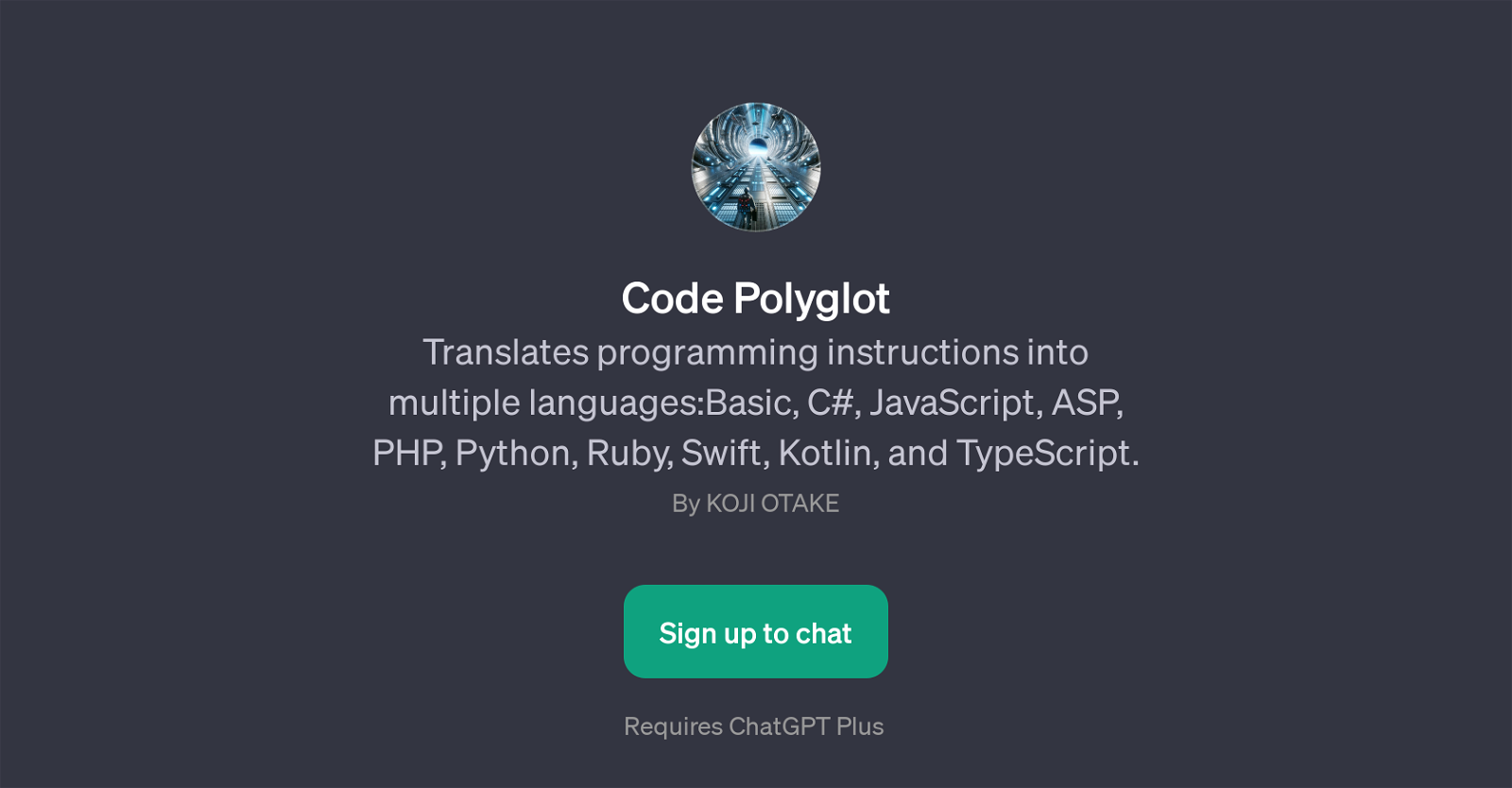
Code Polyglot is a GPT designed to assist users in translating programming instructions into various languages. By inputting a given task, this tool can return a set of programming instructions capable of performing the same task across multiple coding languages.
The supported languages include Basic, C#, JavaScript, ASP, PHP, Python, Ruby, Swift, Kotlin, and TypeScript. This GPT is not confined to specific tasks and it can accommodate prompt starters like - 'print Hello', 'read JSON data', 'foreach', 'loop', and so on.
Developed by Koji Otake, this tool requires a working ChatGPT Plus setup. One of the tool's main features is its ability to simplify coding practices by providing an easy method for learning and comparing coding conventions and syntax across various programming languages through tangible examples.
As such, it can be a useful educational tool for both novice and experienced developers looking to expand their coding language proficiency or streamline multilingual development processes.
Would you recommend Code Polyglot?
Help other people by letting them know if this AI was useful.
Feature requests



14 alternatives to Code Polyglot for Code translation
If you liked Code Polyglot
People also searched
Help
To prevent spam, some actions require being signed in. It's free and takes a few seconds.
Sign in with Google








